How to "Quote" other posts & "Preview" your own posts
How to "Quote" other posts & "Preview" your own posts
![]() by S Demon » Tue Jun 08, 2010 11:48 am
by S Demon » Tue Jun 08, 2010 11:48 am
Just a thought? Quichey, LM, FC..?
-

S Demon - Assistant Coach
-


- Posts: 4616
- Joined: Sat Jun 16, 2007 11:44 am
- Location: The Doghouse
- Has liked: 314 times
- Been liked: 373 times
- Grassroots Team: Hope Valley
Re: How to "Quote" other posts & "Preview" your own posts
![]() by Trader » Tue Jun 08, 2010 11:50 am
by Trader » Tue Jun 08, 2010 11:50 am
How to preview - press the preview button
That is all.
Re: How to "Quote" other posts & "Preview" your own posts
![]() by Lightning McQueen » Tue Jun 08, 2010 11:52 am
by Lightning McQueen » Tue Jun 08, 2010 11:52 am
S Demon wrote:Is it possible for someone to post a "How to" guide of sorts on quoting other posts properly and previewing your posts before they are posted? It sounds a bit petty, but it makes posts so much easier to read if they are done properly. I know Lightning McQueen will be with me on this one.
Just a thought? Quichey, LM, FC..?
Too right, the preview button is your friend. You can't quote on 4 existing posts, you need to remove the earliest quote and the subsequent brackets that align that post, and that post only.
You can't tell who has written what half of the time.
-
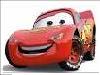
Lightning McQueen - Coach
- Posts: 54759
- Joined: Mon Mar 03, 2008 9:43 am
- Location: Radiator Springs
- Has liked: 4856 times
- Been liked: 8890 times
Re: How to "Quote" other posts & "Preview" your own posts
![]() by Lightning McQueen » Tue Jun 08, 2010 11:52 am
by Lightning McQueen » Tue Jun 08, 2010 11:52 am
Trader wrote:How to quote - press the quote button
How to preview - press the preview button
That is all.
That isn't all unfortunately mate. SD has a valid point.
-
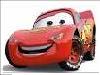
Lightning McQueen - Coach
- Posts: 54759
- Joined: Mon Mar 03, 2008 9:43 am
- Location: Radiator Springs
- Has liked: 4856 times
- Been liked: 8890 times
Re: How to "Quote" other posts & "Preview" your own posts
![]() by S Demon » Tue Jun 08, 2010 11:54 am
by S Demon » Tue Jun 08, 2010 11:54 am
How to preview - press the preview button
That is all.[/quote
If it were that simple we wouldn't have so many posts that look like this one...
Re: How to "Quote" other posts & "Preview" your own posts
![]() by S Demon » Tue Jun 08, 2010 11:54 am
by S Demon » Tue Jun 08, 2010 11:54 am
Trader wrote:How to quote - press the quote button
How to preview - press the preview button
That is all.
When they should look like this one...
Re: How to "Quote" other posts & "Preview" your own posts
![]() by White Line Fever » Tue Jun 08, 2010 11:58 am
by White Line Fever » Tue Jun 08, 2010 11:58 am
If i manually type in ... [/quote] .... before the post will it work?
Or do i have to type it in at the end of post also?
Or do i never type it in and highlight the text i want and press quote?
-

White Line Fever - League - Top 5
-


- Posts: 2896
- Joined: Sun Apr 12, 2009 10:52 pm
- Has liked: 26 times
- Been liked: 16 times
Re: How to "Quote" other posts & "Preview" your own posts
![]() by Q. » Tue Jun 08, 2010 12:00 pm
by Q. » Tue Jun 08, 2010 12:00 pm
Re: How to "Quote" other posts & "Preview" your own posts
![]() by Q. » Tue Jun 08, 2010 12:01 pm
by Q. » Tue Jun 08, 2010 12:01 pm
white line fever wrote:how do i quote two different 'seperate' posts?
If i manually type in ... [/quote] .... before the post will it work?
Or do i have to type it in at the end of post also?
Or do i never type it in and highlight the text i want and press quote?
When you are in the 'reply' function, down the bottom of the screen you can scroll through the recent posts of a thread and hit the 'quote' button and it will bring it into your text box.
Re: How to "Quote" other posts & "Preview" your own posts
![]() by Wedgie » Tue Jun 08, 2010 12:04 pm
by Wedgie » Tue Jun 08, 2010 12:04 pm
Quichey wrote:white line fever wrote:how do i quote two different 'seperate' posts?
If i manually type in ... [/quote] .... before the post will it work?
Or do i have to type it in at the end of post also?
Or do i never type it in and highlight the text i want and press quote?
When you are in the 'reply' function, down the bottom of the screen you can scroll through the recent posts of a thread and hit the 'quote' button and it will bring it into your text box.
lol, I didn't even know that, I just copy and paste!
Armchair expert wrote:Such a great club are Geelong
Re: How to "Quote" other posts & "Preview" your own posts
![]() by A Mum » Tue Jun 08, 2010 12:19 pm
by A Mum » Tue Jun 08, 2010 12:19 pm
Wedgie wrote:Quichey wrote:white line fever wrote:how do i quote two different 'seperate' posts?
If i manually type in ... [/quote] .... before the post will it work?
Or do i have to type it in at the end of post also?
Or do i never type it in and highlight the text i want and press quote?
When you are in the 'reply' function, down the bottom of the screen you can scroll through the recent posts of a thread and hit the 'quote' button and it will bring it into your text box.
lol, I didn't even know that, I just copy and paste!
OMG neither did I !!
And that's what I do too Wedgie !
Thankyou Q
You learn something every day

-

A Mum - Coach
-


- Posts: 10111
- Joined: Wed Jul 30, 2008 8:32 pm
- Has liked: 0 time
- Been liked: 0 time
Re: How to "Quote" other posts & "Preview" your own posts
![]() by White Line Fever » Tue Jun 08, 2010 12:28 pm
by White Line Fever » Tue Jun 08, 2010 12:28 pm
Quichey wrote:
When you are in the 'reply' function, down the bottom of the screen you can scroll through the recent posts of a thread and hit the 'quote' button and it will bring it into your text box.
Wedgie wrote:
lol, I didn't even know that, I just copy and paste!
-

White Line Fever - League - Top 5
-


- Posts: 2896
- Joined: Sun Apr 12, 2009 10:52 pm
- Has liked: 26 times
- Been liked: 16 times
Re: How to "Quote" other posts & "Preview" your own posts
![]() by White Line Fever » Tue Jun 08, 2010 12:29 pm
by White Line Fever » Tue Jun 08, 2010 12:29 pm
-

White Line Fever - League - Top 5
-


- Posts: 2896
- Joined: Sun Apr 12, 2009 10:52 pm
- Has liked: 26 times
- Been liked: 16 times
Re: How to "Quote" other posts & "Preview" your own posts
![]() by Q. » Tue Jun 08, 2010 1:05 pm
by Q. » Tue Jun 08, 2010 1:05 pm
Re: How to "Quote" other posts & "Preview" your own posts
![]() by Hondo » Tue Jun 08, 2010 1:51 pm
by Hondo » Tue Jun 08, 2010 1:51 pm
Quichey wrote:Sensational! This thread is working its magic already
white line fever wrote:woohoo!
That's great!
Re: How to "Quote" other posts & "Preview" your own posts
![]() by TIRED TIGER » Tue Jun 08, 2010 3:02 pm
by TIRED TIGER » Tue Jun 08, 2010 3:02 pm
When you are in the 'reply' function, down the bottom of the screen you can scroll through the recent posts of a thread and hit the 'quote' button and it will bring it into your text box.[/quote ]
jeez im wasting my time as a postie i should be a computer IT bloke now i can do that. taken me 4 years to work it out
- TIRED TIGER
- Reserves
-


- Posts: 961
- Joined: Thu Apr 26, 2007 5:00 pm
- Location: ADELAIDE
- Has liked: 4 times
- Been liked: 46 times
- Grassroots Team: Broadview
Re: How to "Quote" other posts & "Preview" your own posts
![]() by turk186 » Tue Jun 08, 2010 3:44 pm
by turk186 » Tue Jun 08, 2010 3:44 pm
hondo71 wrote:Quichey wrote:Sensational! This thread is working its magic alreadywhite line fever wrote:woohoo!
That's great!
I just thought I was an idiot
after reading this now I Know I was an idiot
Re: How to "Quote" other posts & "Preview" your own posts
![]() by Kahuna » Wed Jun 09, 2010 5:47 pm
by Kahuna » Wed Jun 09, 2010 5:47 pm
White Line Fever wrote:Here is the test...Quichey wrote:
When you are in the 'reply' function, down the bottom of the screen you can scroll through the recent posts of a thread and hit the 'quote' button and it will bring it into your text box.Wedgie wrote:
lol, I didn't even know that, I just copy and paste!
TIRED TIGER wrote:[ ?
When you are in the 'reply' function, down the bottom of the screen you can scroll through the recent posts of a thread and hit the 'quote' button and it will bring it into your text box.[/quote ]
jeez im wasting my time as a postie i should be a computer IT bloke now i can do that. taken me 4 years to work it outwell done sd 4 bringing it up again
Sorry,had to try it myself!
Re: How to "Quote" other posts & "Preview" your own posts
![]() by Vinney » Thu Jun 10, 2010 4:46 pm
by Vinney » Thu Jun 10, 2010 4:46 pm
Kahuna wrote:White Line Fever wrote:Here is the test...Quichey wrote:
When you are in the 'reply' function, down the bottom of the screen you can scroll through the recent posts of a thread and hit the 'quote' button and it will bring it into your text box.Wedgie wrote:
lol, I didn't even know that, I just copy and paste!TIRED TIGER wrote:[ ?
When you are in the 'reply' function, down the bottom of the screen you can scroll through the recent posts of a thread and hit the 'quote' button and it will bring it into your text box.[/quote ]
jeez im wasting my time as a postie i should be a computer IT bloke now i can do that. taken me 4 years to work it outwell done sd 4 bringing it up again
Sorry,had to try it myself!
Me too
- Vinney
- Member
-


- Posts: 53
- Joined: Mon Aug 10, 2009 5:22 pm
- Has liked: 0 time
- Been liked: 0 time
- Grassroots Team: Happy Valley
Re: How to "Quote" other posts & "Preview" your own posts
![]() by aceman » Thu Jun 17, 2010 8:03 pm
by aceman » Thu Jun 17, 2010 8:03 pm
TIRED TIGER wrote:[ ?
When you are in the 'reply' function, down the bottom of the screen you can scroll through the recent posts of a thread and hit the 'quote' button and it will bring it into your text box.[/quote ]
jeez im wasting my time as a postie i should be a computer IT bloke now i can do that. taken me 4 years to work it outwell done sd 4 bringing it up again
You got that bit right TT, should have been a pro golfer I'm thinkin'!
-

aceman - Coach
-

- Posts: 5481
- Joined: Fri Dec 07, 2007 4:38 pm
- Location: At home by the fire with Rupert at my feet.
- Has liked: 0 time
- Been liked: 0 time
 General Talk
General Talk  Announcements, Feedback, Suggestions, etc
Announcements, Feedback, Suggestions, etc
Who is online
Around the place
Competitions SANFL Official Site | Country Footy SA | Southern Football League | VFL Footy
Club Forums Snouts Louts | The Roost | Redlegs Forum |
- The team • Delete all board cookies • All times are UTC + 9:30 hours [ DST ]







